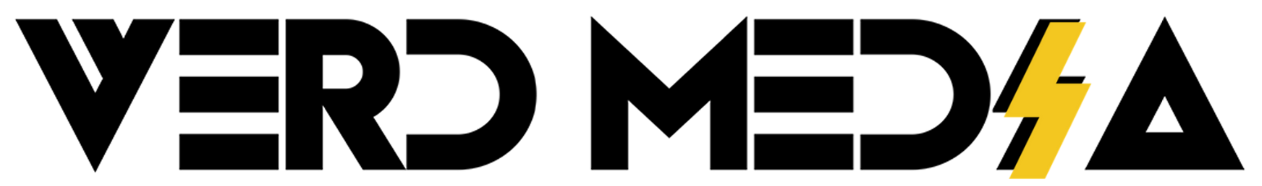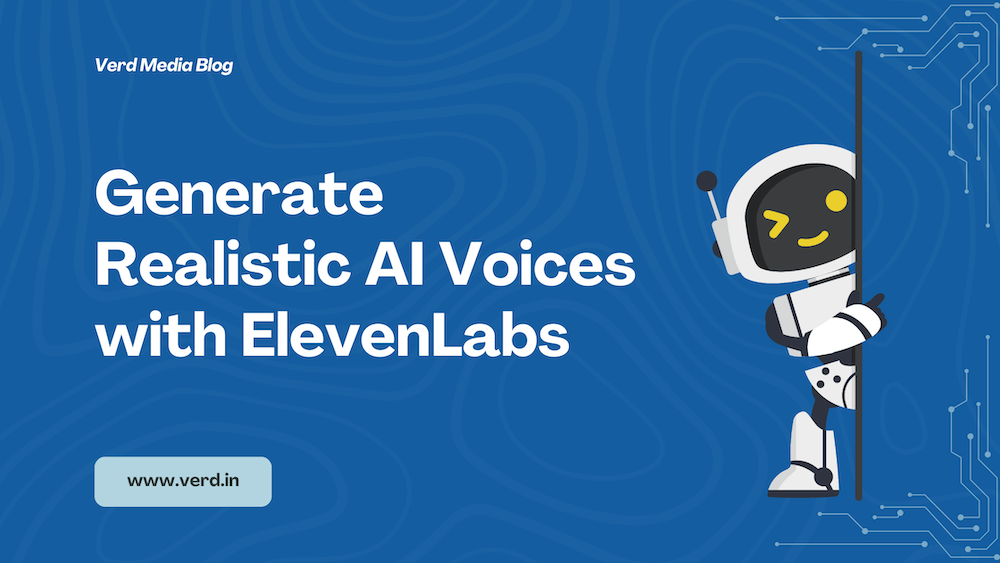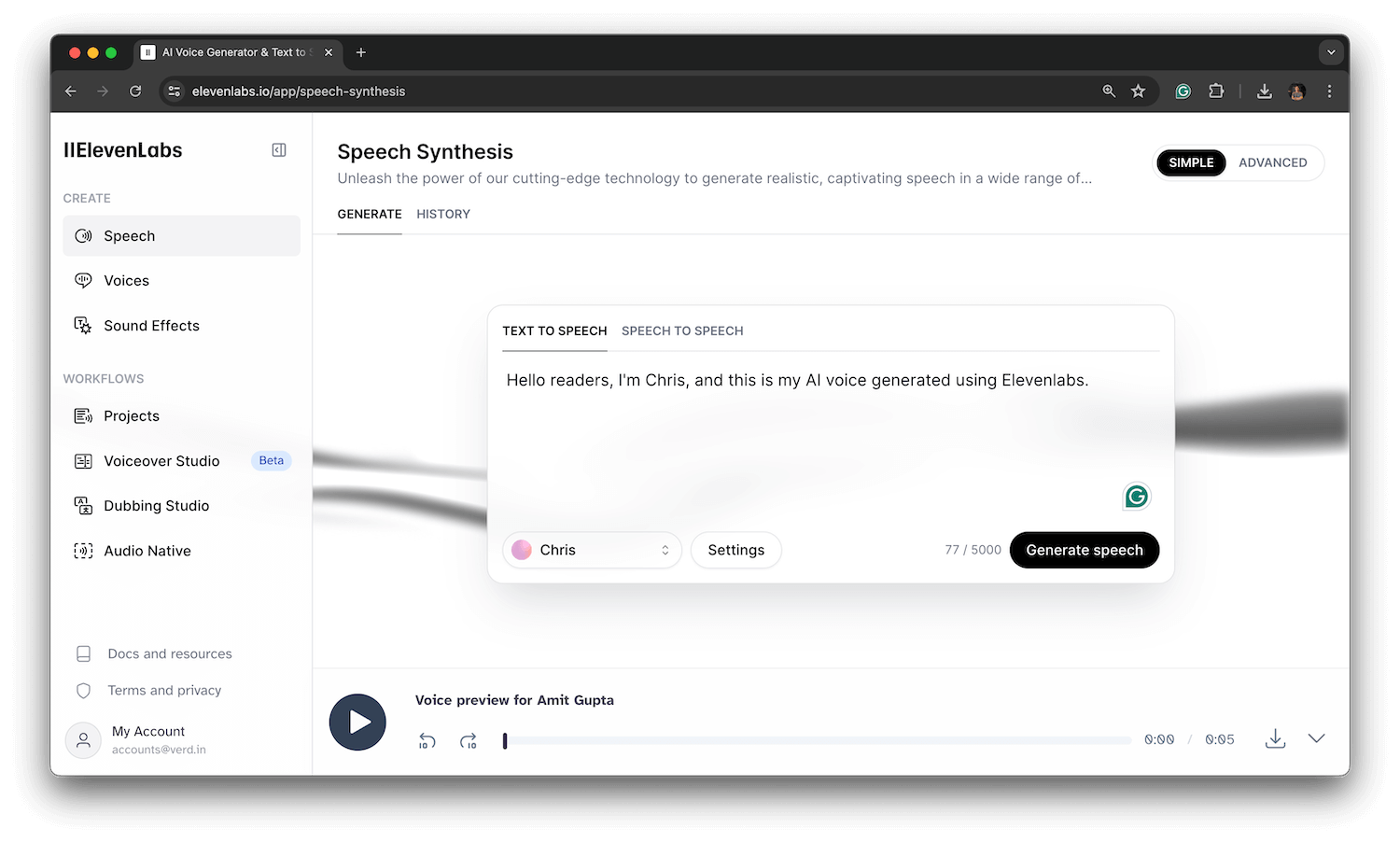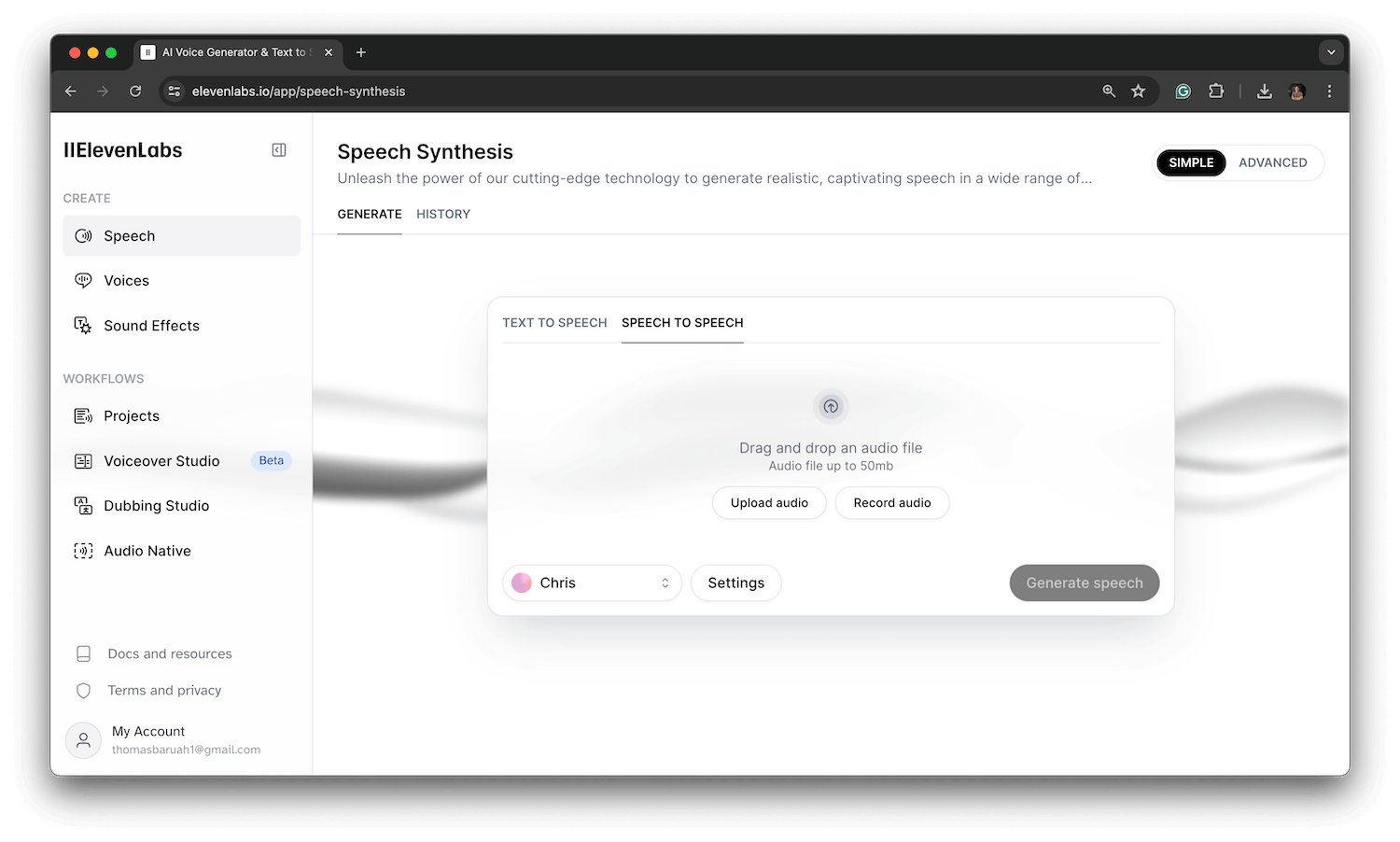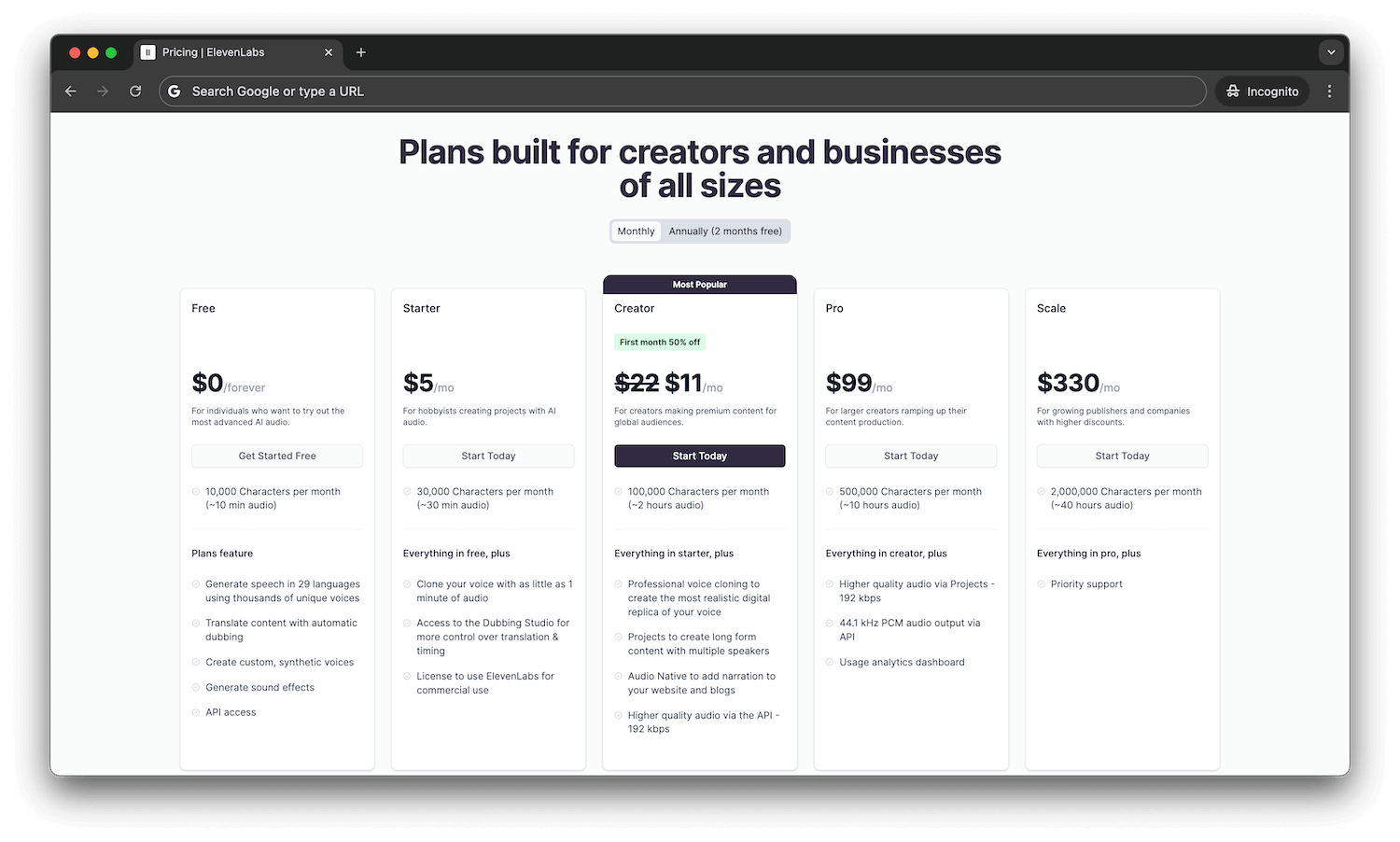Humans have always fantasized about robots coming into our world and taking over humans. We have already seen some work that robots can do better than humans, specifically in industrial setups.
And now AI is taking over everything; we have already seen how fast and accurate content generation and image generation AI can do. Did you know that you can also generate realistic human-like voices using AI?
You have probably heard AI voices on Instagram, Facebook, and TikTok, AI voices taking over the reels and videos. You just don’t know that it’s a voice generated using AI.
Want to know what an AI voice sounds like? Click the play button below.
There are many online tools or software that offer AI voice generation for a fee. And people are using those tools to generate AI voices to create YouTube videos, Reels, and Promotional content and getting great results.
Today, I’ll tell you about ElevenLabs.io, an AI text-to-speech tool that I have used for a while.
ElevenLabs – Text to Speech & Speech to Speech
ElevenLabs was founded in 2022, and they have been doing great work since. The voices that you find on their platform are iconic and filled with human-like expressions, stops, and emotions. I won’t go into the technical details of how their AI model works; I’m here to give you a review of their product as an ordinary user.
Features
ElevenLabs dashboard is very easy to use. Once you login, you can immediately see almost all the features and functions that you can use that are available on your plan.
The first feature you see is “Speech Synthesis,” and under that are “Text to Speech” and “Speech to Speech.”
Text to Speech
This does what it says: this tool can transform any text into speech.
ElevenLabs offers over 1200 voices, including Premade, Professional, and Community recorded voices. If you are unsatisfied with all the voices available in the dashboard, you can record and create the most realistic digital replica of your voice using the professional voice cloning tool.
Speech to Speech
Speech to Speech tool lets you record and upload your audio at the panel and generates the audio with the break and emotions in your voice.
As you can see in the screenshot above, you can record your voice right from the dashboard or upload an audio file. Using a professional mic to avoid recording background noises is recommended; that way, you get the best possible result.
Speech to Speech is what makes ElevenLabs popular among creators.
1200+ Voices
As I have mentioned, ElevenLabs has a 1200+ voice library from which you can choose. Using the professional voice cloning tool, you can also create your own AI voice.
Pricing
Pricing is among the most important factors when considering any product or tool.
The best thing is that with the paid plans, ElevenLabs also offers a free plan where you can generate audio for 10,000 characters per month, which is about 10 minutes of audio every month for free.
Full price list of ElevenLabs:
Free
- $0/ forever
- 10,000 characters per month, ~10 mins of audio
Starter
- $5/ month
- 30,000 characters per month, ~30 mins of audio
Creator (Most Popular)
- $22/ month
- 100,000 characters per month, ~2 hours of audio
Pro
- $99/ month
- 500,000 characters per month, ~10 hours of audio
Scale
- $330/ month
- 2,000,000 characters per month, ~40 hours of audio
You can test their service by creating a free account. You get 10,000 characters worth of free text-to-speech credit every month, which is about 10 minutes of audio.
Once you have tested their service, I recommend you go with the creator plan, which is the most popular among creators. You can always change, downgrade, or upgrade your plan later.
Review – My Experience with ElevenLabs
My first 5 minutes of the ElevenLabs dashboard were confusing. It’s not because their dashboard is hard to use and complex. However, because of the smooth integration of features, I thought I would have to manually put the expressions and emotions in the script to make the audio sound as human as possible. No, you don’t need to manually add expressions or emotions in your script. You copy and paste the script in the text-to-speech box, and that’s it.
My Experience with ElevenLabs has been smooth so far, and I hope it continues. If you ask me to give it a star rating, I’ll give ElevenLabs 4.8 out of 5 because there’s always room for improvement on every product.
Conclusion
With the growing number of companies or platforms offering AI services, you must check their credibility before paying for one. ElevenLabs is one of the trusted and most popular in the industry. Their constant improvement of the tool makes me stay subscribed to their plan. The recent announcement about TIME Magazine and ElevenLab’s partnership for automatic voiceover on TIME’s site gives ElevenLabs more credibility.
I hope this article helps you understand the basic features and functions of ElevenLabs. You can use our referral link by clicking here to signup for ElevenLabs and support us by doing so.