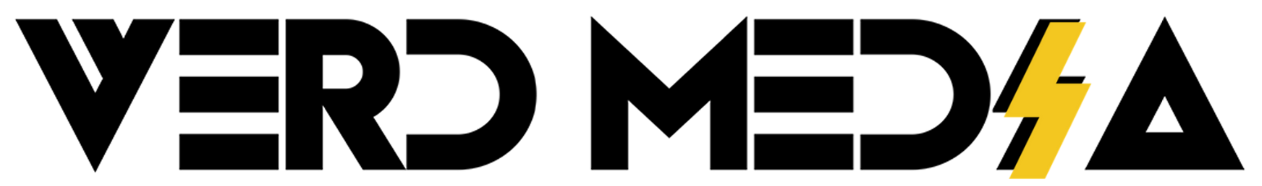A single/ right expired domain can fulfill all of your dreams, but you need to know the basics to find that right domain. In this beginner’s guide to expired domains, you’ll know what to avoid and what to look for while going through a huge expired domain list.
Talking about the list of expired domains, anyone can find it on ExpiredDomains.net. Signup for a free account on the site, and you’ll have access to one of the biggest expired domains library in the world.
Things you’ll learn here:
- How to find expired domains
- Using filters to find the right domains
- Checking domain authority
- Spam Score
- History of the domain
- Registering the domain
How to find expired domains
As I mentioned in the second paragraph, finding an expired domain is one simple and easy process. First, go to ExpiredDomains.net and register an account. Once done, you’ll see a dashboard exactly like shown in the screenshot below.
I guess you can get an idea of finding expired domains from the screenshot. You can find expired domains by your domain extension choice. I mostly prefer .com, .net, .org, .in for my projects; you can choose your own.
Click on your desire domain extension and go to Deleted .com (your extension) Domains option (check screenshot).
Once there, you can find all the deleted .com domains till the present day. Keep in mind that some of the domains might not be available to register as people hunt for expired domains with good stats.
As the name suggests, ExpiredDomains.net is how you find expired domains for beginners.
Using filters
Now you know where and how to find expired domains, but how can you find that one domain you are looking for in the middle of thousands of expired domains? Well, that’s when the filters option comes in.
Here I’ll show you the filters that I use; you can always make a few changes according to your needs.
Domain Name Settings
- No Numbers
- No Hyphens
- No Adult Names
Listing Settings
- Only new last 48 hours (you can change this as your need)
This is the filter that I use when I don’t know at what niche I’ll be working and just hunting an expired domain with good stats.
Domain Name Allowlist
You can use this option when you know what type of niche expired domain you need. For example, if you are looking for an expired domain in the tech niche and want the domain to have the “tech” word. Add the tech keyword to this option, and you’ll find all the deleted domains with that keyword inside.
Only Available Domains
Also, don’t forget to click on this option, as this will save a lot of your time by removing the domains that have already been claimed or registered.
These are the most basic filters you need to know about when getting started with expired domains.
Checking domain authority (DA) and Spam Score
In short, Domain Authority, or DA, is one of the most important stats of a domain. As the name suggests, DA gives your domain the authority figure it needs to dominate other domains in the market. DA scale goes from 0 to 100; the higher the number, the better.
Note: Only having high DA doesn’t give you a guarantee that the domain will do well in the search engines.
You can check a domain’s DA, PA, and Spam score on Moz Link Explorer.
Spam Score: As the name suggests, this score determines how spammy your domain looks in front of search engines. The spam score also goes from 0 to 100, but in this case, the lower the number, the better.
Bulk Domain Authority Checker
When Moz Link Explorer gives you the option to check for domain stats, it’s slow when you need to check domains one by one. Instead, use a bulk domain authority checker service that can check the stats of a large number of domains in seconds and present you with all the necessary details on one page. The bulk DA checker that I use is by PrepostSEO; I’m using their premium plan to check 100 domains at once.
Disclaimer: We are not affiliated with ExpiredDomains.net, Moz, or PrepostSEO.
History of the domain
Checking the history of an expired domain before registering is a must. Achive.org’s Wayback Machine is the option that you want to use, and it’s free. Once you find a domain with good DA/PA and no Spam score, go to the Wayback machine and paste the URL of the domain.
That’ll give you a chance to look at what the domain was all about in the past. If the site’s content was good/ relevant and not spam, you can proceed to register it on your domain list.
Domain Registration & Hosting
Once you decide the domain you want to register, choose any domain registration service provider, and the domain will be yours in just a few clicks.
If you want to start a blog or website on that domain, I recommend you go for a hosting service provider such as HostGator. HostGator will give you a domain name for free with the annual plan of their hosting package, starting at just $2.75 per month.
FTC Disclaimer: We receive customer referral fees from HostGator. All data and opinions are based on our experience as a paying customer.
Free Domain with Annual Plans
Finding an expired domain is easy, but finding the right domain with good stats is challenging. You can use other tools like Ahrefs to check if the domain still holds any ranking on Google, or you can manually search the site on Google. “site:yourdomain.com” this search will show all the indexed pages of the domain on Google. Now that you have an expired domain, you can do many things with it. If the domain has some good stats, you can build a micro-niche blog and make quick money. Alternatively, you can also sell with a good profit. The choice is yours, but a right expired domain can change your life either way.