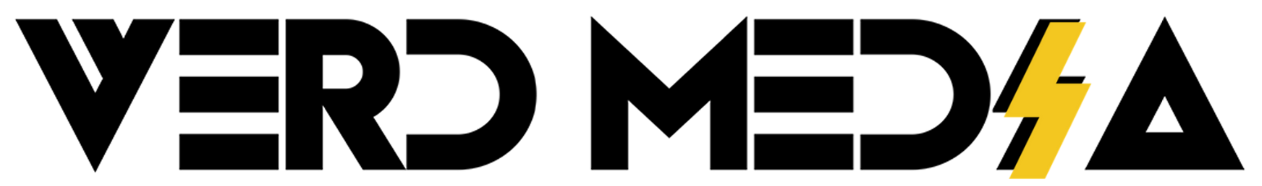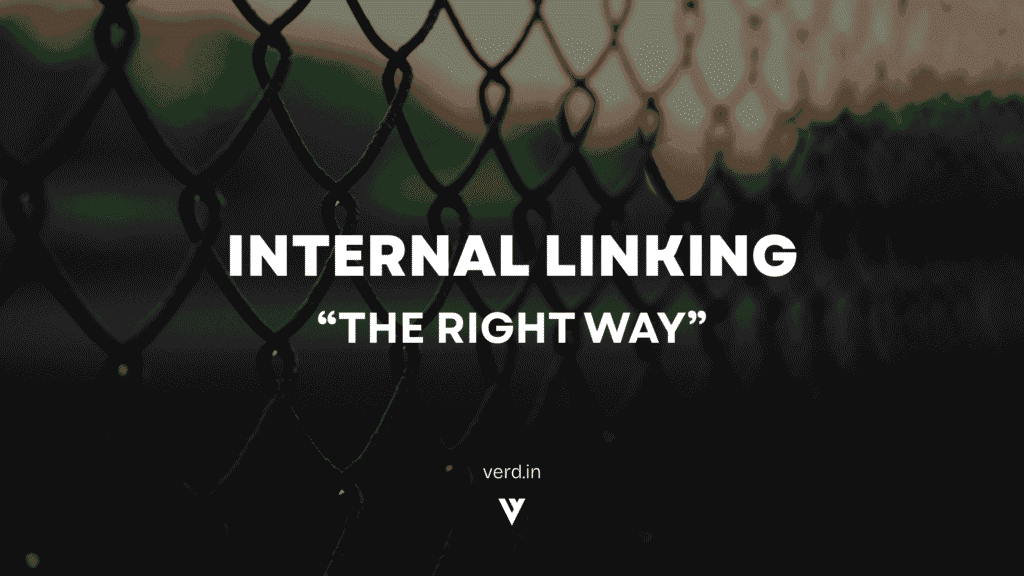If you’re publishing content online and not using internal links strategically, you’re leaving traffic, rankings, and conversions on the table.
Internal linking is more than just a way to connect your website’s pages, it’s a cornerstone of smart SEO and a powerful tactic to keep users engaged, guide them through your site, and help search engines understand your content hierarchy. When done right, internal linking can increase page views, lower bounce rates, and improve your site’s visibility in search results.
In this article, we’ll break down everything you need to know about internal linking, what it is, why it matters, how to do it effectively, and the common pitfalls to avoid.
What Is Internal Linking?
At its core, internal linking is the practice of hyperlinking one page of your website to another page on the same domain. These links help both users and search engines navigate your site and discover more content.
Let’s say you’re writing a blog post on “Top 10 SEO Tips for Beginners.” Inside that article, you mention keyword research. Linking the phrase “keyword research” to your in-depth guide on the topic is an internal link. It keeps users engaged and strengthens the SEO value of both pages.
Internal links differ from external links, which point to content on other websites. While both have SEO value, internal links give you full control, you decide what to link, where to link it, and what anchor text to use.
Why Internal Links Are Critical for SEO
Google’s algorithms rely heavily on links to understand a site’s structure, prioritize pages, and distribute link equity (also known as PageRank). Here’s how internal links support SEO:
1. Helps Search Engines Crawl and Index Your Site
Google’s bots use links to discover content. A well-structured internal linking system ensures that no important page is left hidden. The fewer clicks it takes to reach a page from your homepage, the more important it seems to Google.
2. Distributes Authority Across Your Site
Internal links share ranking power from one page to another. When you link from a high-authority page, such as your homepage or a well-performing blog, to a newer or less visible page, you’re effectively passing SEO value to it.
3. Strengthens Topical Relevance
When related content is interlinked, search engines get clearer signals about what your site is about. This boosts your topical authority, especially important if you’re trying to rank in competitive niches.
4. Supports a Better Site Architecture
A strong internal linking structure helps create a logical hierarchy. This not only improves user experience but also reinforces the semantic relationships between your content.
How Internal Linking Increases Page Views
Internal linking isn’t just for SEO. It’s also a powerful tool for improving user experience, and by extension, increasing page views.
Here’s how:
- Encourages Exploration: A well-placed internal link can lead visitors to other relevant content they weren’t initially looking for but find useful.
- Reduces Bounce Rate: When readers find more content to engage with, they’re less likely to leave your site after viewing a single page.
- Increases Time on Site: More clicks mean more time spent consuming your content, signaling value to both users and search engines.
- Creates Content Funnels: Internal links can guide users from blog content to service pages, product listings, or conversion-focused content.
In short, internal linking helps create content journeys, and that’s exactly what keeps visitors coming back.
Internal Linking Best Practices
Not all internal links are created equal. To maximize their effectiveness, follow these best practices.
1. Use Descriptive, Natural Anchor Text
Anchor text is the clickable part of a link. Avoid vague phrases like “click here” or “read more.” Instead, use descriptive anchor text that tells users and search engines what the linked page is about. For example:
- Weak: Click here
- Better: Learn how to do keyword research
Anchor text should flow naturally within the sentence. Don’t force keywords or make links sound robotic.
2. Prioritize Relevance
Every internal link should serve a purpose. Only link to pages that add value to the reader. Relevance matters both for the user and for search engine context.
If you’re writing about on-page SEO, it makes sense to link to content on title tags or meta descriptions, not to a post about Instagram hashtags.
3. Create a Clear Content Hierarchy
Structure your site in a logical way. Group related content into silos or clusters, for example, all SEO-related posts under one pillar topic. Then link those posts to each other and to the main pillar page.
This approach helps:
- Search engines understand topical relationships.
- Users easily navigate between related topics.
- Establish cornerstone content that can rank for competitive keywords.
4. Don’t Overdo It
While Google doesn’t specify a limit, too many internal links can dilute SEO value and overwhelm readers. Focus on 3–6 high-quality links per post, depending on length.
Aim for quality over quantity. One well-placed link that fits contextually is more valuable than five random ones.
5. Link Deep
Most sites naturally have many links to their homepage or contact page. Instead, focus on deep linking, connecting to blog posts, landing pages, product pages, and other valuable content that might not be easily accessible from your main navigation.
Strategic Opportunities for Internal Linking
Knowing when and where to add internal links is just as important as how. Here are some powerful strategies:
1. Link from New Content to Older Content
Whenever you publish a new blog post, look for opportunities to link to existing content. This gives your old posts fresh traffic and reinforces topic clusters.
2. Update Old Content with Links to New Posts
Your old posts probably get the most traffic. Go back and update them with internal links to your latest content. This keeps them fresh, adds relevance, and drives new readers to explore more.
3. Use Cornerstone Content as a Link Hub
Cornerstone content is comprehensive, high-value material that represents the core of your site’s message. Link to it frequently from relevant posts. Likewise, use it to link out to related subtopics.
4. Add Contextual Links in Sidebars or Footers
If done sparingly, placing internal links in sidebars or footers can help drive traffic to key pages. But avoid clutter, these links should be helpful, not spammy.
Internal Linking Tools to Make Life Easier
Managing hundreds of links manually is tedious. Fortunately, several tools can help streamline the process:
- Yoast SEO (WordPress Plugin): Offers internal linking suggestions as you write.
- Rank Math: Includes link suggestions and orphaned content reports.
- Ahrefs: Provides internal backlink audits and shows which pages have the most link authority.
- Screaming Frog: A technical SEO crawler that identifies internal link structures, broken links, and crawl depth.
- Link Whisper: A premium plugin that uses AI to suggest internal links and automates the process.
These tools won’t replace strategy, but they’re invaluable for scaling your efforts and catching opportunities you might miss.
Common Internal Linking Mistakes to Avoid
Even seasoned marketers can trip up on internal linking. Avoid these common pitfalls:
1. Linking for the Sake of It
Every link should have a purpose. Don’t add links just to meet a quota. If a link doesn’t provide value or guide the user logically, skip it.
2. Reusing the Same Anchor Text Repeatedly
Diversify your anchor text. Using the exact same phrase over and over can look unnatural to search engines. It can also limit the range of keywords associated with a page.
3. Creating Orphan Pages
An orphan page has no internal links pointing to it. Search engines struggle to find and rank these pages. Make sure every piece of content is linked from at least one other page on your site.
4. Forgetting Mobile Users
Clunky or excessive linking can make content hard to read on mobile devices. Ensure your internal links are mobile-friendly and don’t interfere with readability.
Final Thoughts: Make Internal Linking a Habit
Internal linking isn’t something you do once and forget. It’s an ongoing practice that should be baked into your content creation and SEO workflows.
Every time you publish something new, ask:
- What older posts can I link to from this content?
- Where can I add links to this new post in existing content?
Also, consider doing quarterly content audits to refresh links, update anchor text, and identify new opportunities.
Done right, internal linking boosts your SEO performance, improves user experience, and increases the ROI of your content. It’s one of the simplest yet most powerful tactics at your disposal, and it’s entirely under your control.
Start building those connections. Your content (and your rankings) will thank you.